KB31 How to add Control Panel items
- Open Control Panel
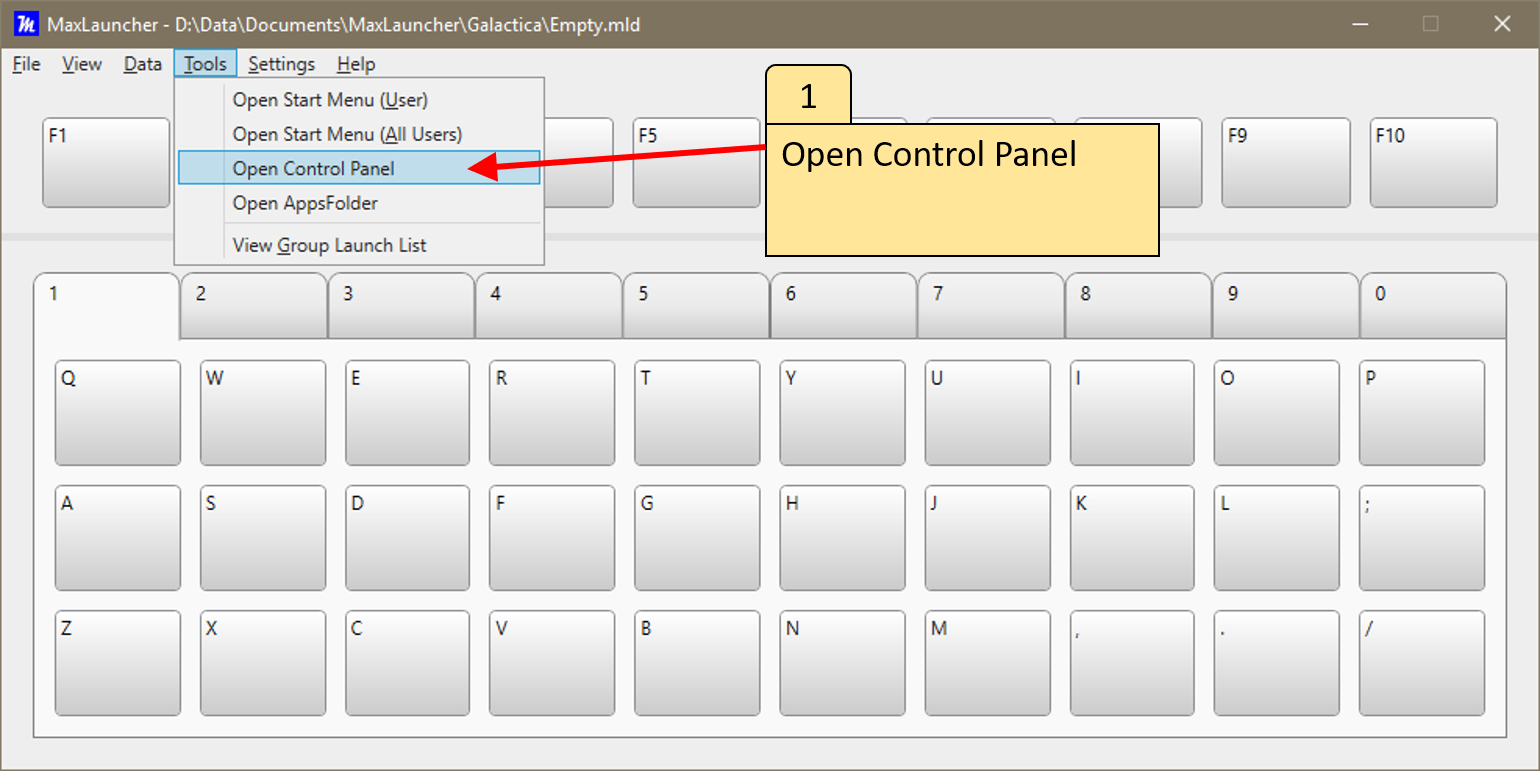
- Right-click on the item and select Create shortcut. Click Yes to create shortcut on desktop.
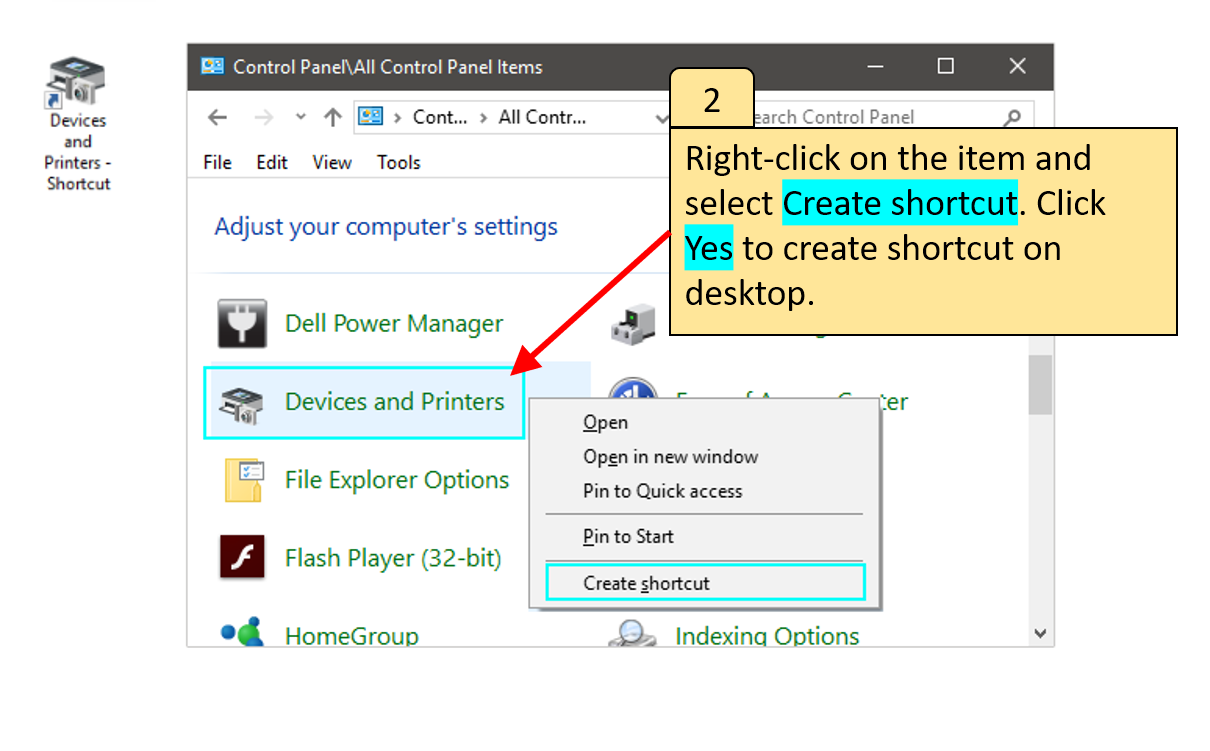
- Click the shortcut. Press Ctrl+C or right-click and select copy.

- Right-click the desired button and select Paste.
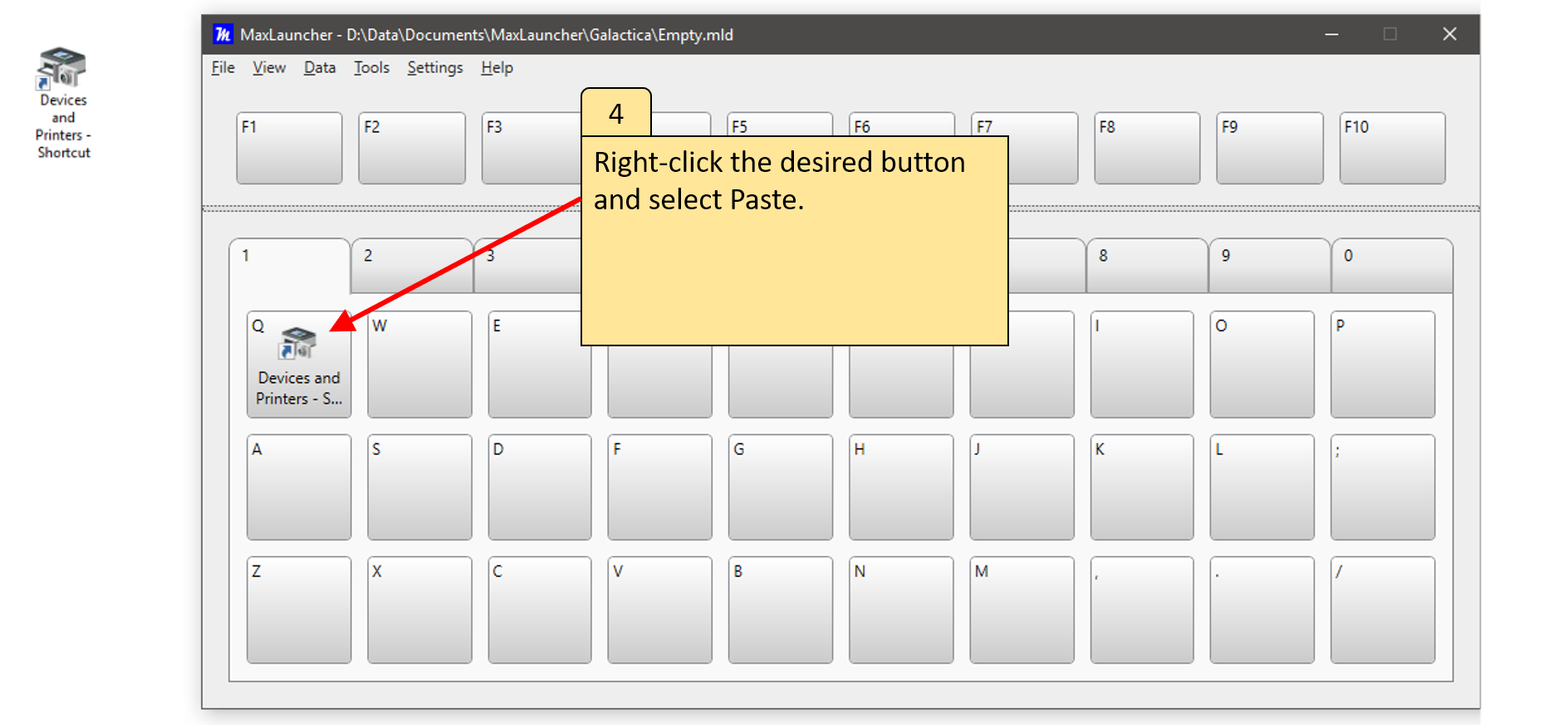
- A copy of the shortcut(*.lnk) will be copied to the Shortcuts folder. Check [Help] - [Program Information] for the location of the Shortcuts folder.