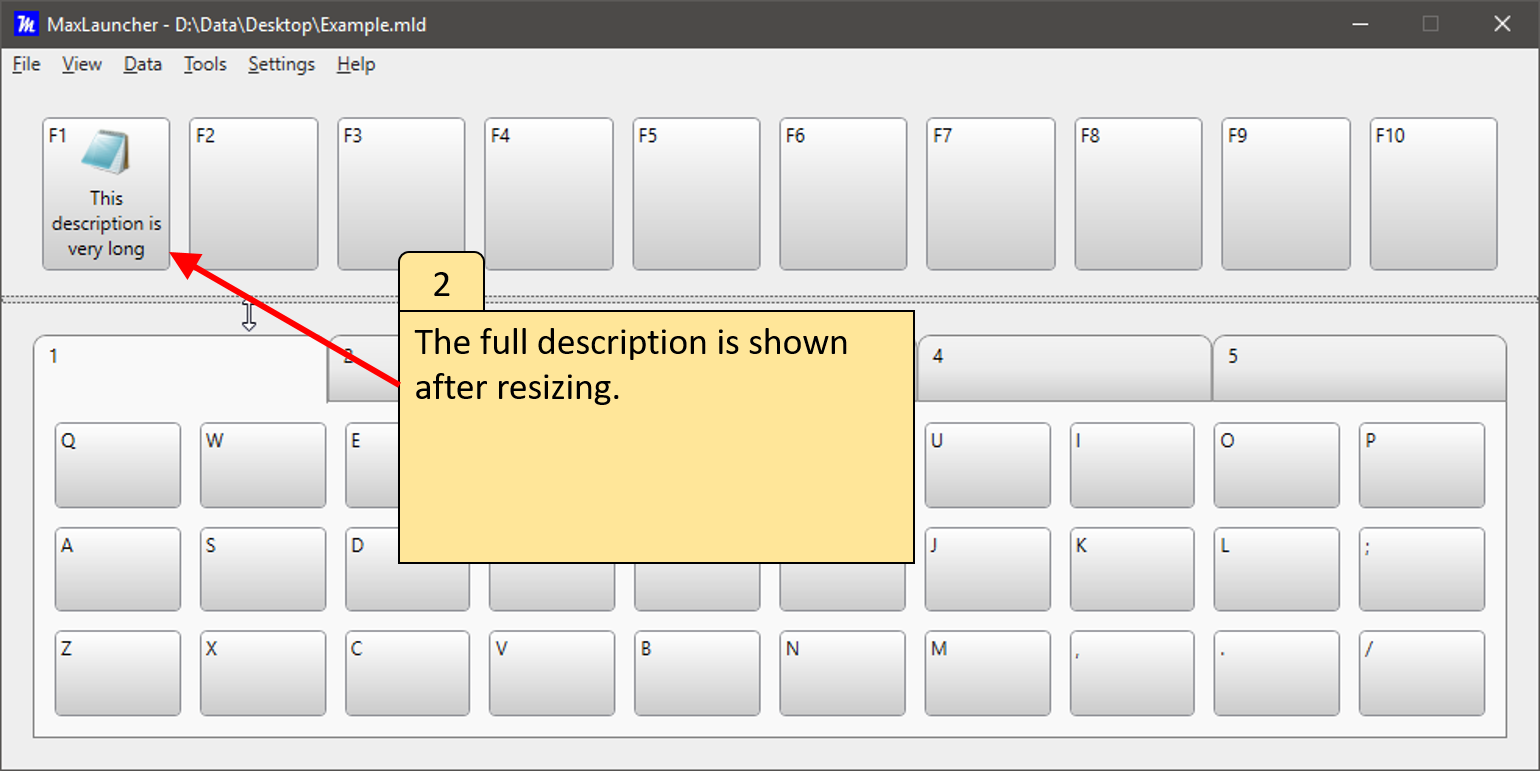KB14 Text on favorites buttons do not show completely
- Move the mouse cursor over the splitter bar(thick grey line) until the cursor changes. Click and drag up or down to change the size of the favorite buttons.
The Splitter Bar might not be visible on some themes but it is there.

- The full description is shown after resizing.